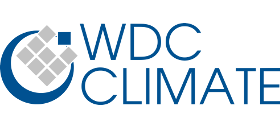Global climate model data format information
NetCDF/CF format for AR5
The Network Common Data Format (NetCDF) has become a standard in Earth System Sciences together with the Climate and Forecast (CF) standard naming convention.
A collection of software packages for NetCDF data analyses is available at unidata.
WDCC at DKRZ recommends and has experiences with the following tool packages for NetCDF data analysis:
- cdos (Climate Data Operators): Collection of operators to manipulate and analyze Climate Data files. Supported file formats include NetCDF and GRIB. Special information for the installation of cdos on windows is available here.
- ncos (NetCDF Operators): Package of command line operators that work on generic NetCDF files.
- ncl (NCAR Command Language): Interpreted programming language for scientific data analysis and visualization. Examples for the use of ncl at DKRZ are available here.
Cygwin or a Virtual Machine with a LINUX operating system enables Windows users to use LINUX command line tools.
Missing Data
Missing data is indicated by the value 1.e20 (single precision floating point).
GRIB format for FAR, SAR, TAR and AR4
FM 92 GRIB is widely used to represent forecast and analysis products in binary. The GRIB specification is maintained and reviewed by the World Meteorological Organisation (WMO), through its Commission for Basic Systems (CBS) and Working Group on Data Management. The WMO make available the specifications of binary representation forms such as GRIB within the publication WMO - No. 306 Manual on Codes, Volume 1, International Codes, Part B - Binary Codes (find it here).
WDCC at DKRZ recommends and has experiences with the following tool packages for GRIB data analysis:
- cdos (Climate Data Operators): Collection of operators to manipulate and analyze Climate Data files. Supported file formats include NetCDF and GRIB. A special information for the installation of cdos on windows is available here.
- wgrib: Program to manipulate, inventory and decode GRIB files.
Missing Data
Missing data is indicated by the value -999. (floating point). No single data items are indicated as missing. Either a whole monthly dataset is missing or not.
Data Import in Geographic Information Systems (GIS)
GIS software supporting GRIB and NetCDF formats are for example:
- ESRI ArcGIS: NetCDF and GRIB data is imported as raster data with the Multidimension Toolbox. A tutorial on the use of Netcdf within ArcGIS is available here. The NetCDF Python library and SciPy are also available in recent versions of ArcGIS (version 10.2 or higher).
- GRASS GIS: NetCDF and GRIB data is imported as raster data using the standard gdal library with the command r.in.gdal. A list of supported import formats with links to additional information is available here.
- QGIS: NetCDF data is added as raster layer. A NetCDF browser is available as plugin, which provides some additional user services. A tutorial can be found here.
Notes:
- Be aware that some data is on longitudes 0 to 360. The longitudes can be set to -180 to 180 with e.g. the cdos:
cdo sellonlatbox,-180,180,-90,90 <input> <output>. - AR5 data is provided on model grids. Therefore you might need to regrid the data on a regular grid before importing as raster data or use additional features of your GIS software.